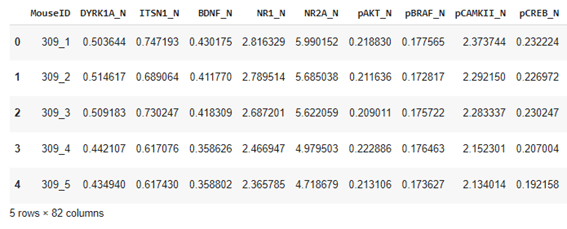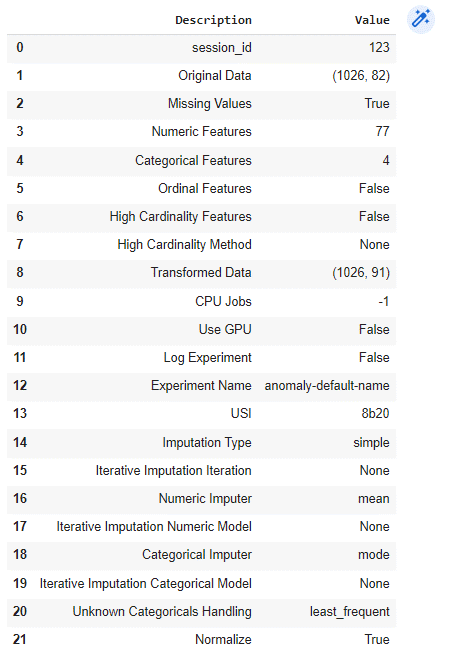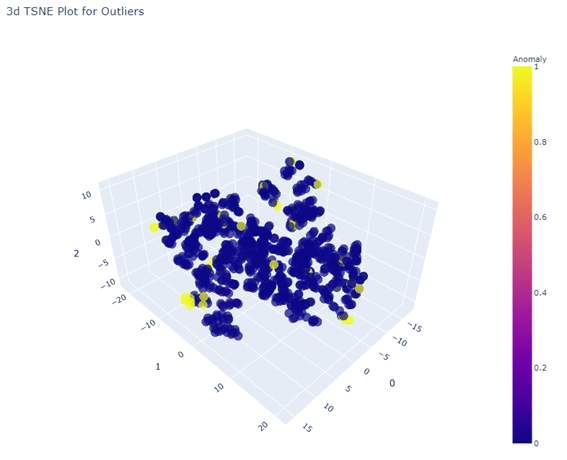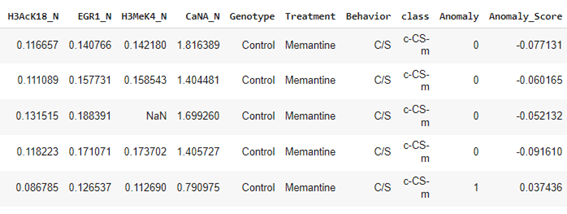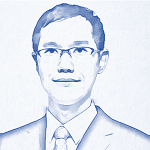目次
1. 異常検知のPyCaretの概要
1.1異常検知とは
1.2異常検知の種類
1.3 PyCaretのライブラリ
2. 実験
2.1 環境構築
2.2 データロード
2.3 モデル学習
2.4 モデル推論
2.5 モデルの保存と読み込む
関連記事:PyCaret(オープンソースの自動機械学習:AutoML)
1. 異常検知のPyCaretの概要
1.1異常検知とは
異常検知(Anomaly detection) とは、データの中から異常な状態、通常のパターンとは異なる挙動を検出することです。
1.2異常検知の種類
異常検出の手法は主に3つの種類があります。
1)教師なし異常検出:ラベルがなくデータで異常モデルを学習します。
2)教師あり異常検出:「正常」および「異常」とラベル付けされたデータセットで異常モデルを学習します。
3)半教師あり異常検出:正常データのみで学習されます(異常はありません)。正常データからテストデータを推測します。
1.3 PyCaretのライブラリ
pycaret.anomalyモジュールは、教師なし異常検出と教師あり異常検出の手法を提供します。
PyCaretは異常検出のアルゴリズムが12つあります。
abod Angle-base Outlier Detection
cluster Clustering-Based Local Outlier
cof Connectivity-Based Local Outlier
iforest Isolation Forest
histogram Histogram-based Outlier Detection
knn K-Nearest Neighbors Detector
lof Local Outlier Factor
svm One-class SVM detector
pca Principal Component Analysis
mcd Minimum Covariance Determinant
sod Subspace Outlier Detection
sos Stochastic Outlier Selection
2. 実験
環境:Google Colab
データセット:mice 皮質の核画分で検出可能なシグナルを生成した77のタンパク質/タンパク質のPyCaretのデータセットです。タンパク質ごとに合計1080の測定値が含まれています。
モデル:異常検知のIsolation Forest
2.1 環境構築
PyCaretのインストール
| !pip install pycaret |
ColabでPyCaretを有効します。
| # Colab enable from pycaret.utils import enable_colab enable_colab() |
2.2 データロード
PyCaretのデータセットを読み込みます。
| # Download dataset from pycaret.datasets import get_data dataset = get_data(‘mice’) |
データの確認
| #check the shape of data dataset.shape |
(1080, 82)
学習とテストのデータを分けます。
| # Train and test split data = dataset.sample(frac=0.95, random_state=786) data_unseen = dataset.drop(data.index) data.reset_index(drop=True, inplace=True) data_unseen.reset_index(drop=True, inplace=True) print(‘Train: ‘ + str(data.shape)) print(‘Test: ‘ + str(data_unseen.shape)) |
Train: (1026, 82)
Test: (54, 82)
2.3 モデル学習
モデルをセットアップします。
| from pycaret.anomaly import * exp_ano101 = setup(data, normalize = True, ignore_features = [‘MouseID’], session_id = 123) |
Isolation Forestのモデルを作成します。
| # Create model iforest = create_model(‘iforest’) print(iforest) |
IForest(behaviour=’new’, bootstrap=False, contamination=0.05,
max_features=1.0, max_samples=’auto’, n_estimators=100, n_jobs=-1,
random_state=123, verbose=0)
全てのモデルを表示します。
| # Model list models() |
| abod | Angle-base Outlier Detection | pyod.models.abod.ABOD |
| cluster | Clustering-Based Local Outlier | pyod.models.cblof.CBLOF |
| cof | Connectivity-Based Local Outlier | pyod.models.cof.COF |
| iforest | Isolation Forest | pyod.models.iforest.IForest |
| histogram | Histogram-based Outlier Detection | pyod.models.hbos.HBOS |
| knn | K-Nearest Neighbors Detector | pyod.models.knn.KNN |
| lof | Local Outlier Factor | pyod.models.lof.LOF |
| svm | One-class SVM detector | pyod.models.ocsvm.OCSVM |
| pca | Principal Component Analysis | pyod.models.pca.PCA |
| mcd | Minimum Covariance Determinant | pyod.models.mcd.MCD |
| sod | Subspace Outlier Detection | pyod.models.sod.SOD |
| sos | Stochastic Outlier Selection | pyod.models.sos.SOS |
2.4 モデル推論
異常ラベルをデータセットに割り当てるにはラベル列は外れ値を示します(1 =外れ値、0 =外れ値)。スコアは、アルゴリズムによって計算された値です。 外れ値には、より大きな異常スコアが割り当てられます。
| iforest_results = assign_model(iforest) iforest_results.head() |
t-SNEの可視化
| # T-distributed Stochastic Neighbor Embedding (t-SNE) plot_model(iforest) |
テストデータのモデル推論
| # Predict on Unseen Data unseen_predictions = predict_model(iforest, data=data_unseen) unseen_predictions.head() |
学習データのモデル推論
| # Predict on train Data data_predictions = predict_model(iforest, data = data) data_predictions.head() |
2.5 モデルの保存と読み込む
pklファイルを保存します。
| # Saving the Model save_model(iforest,’Final IForest Model 2021′) |
Transformation Pipeline and Model Successfully Saved
(Pipeline(memory=None,
steps=[(‘dtypes’,
DataTypes_Auto_infer(categorical_features=[],
display_types=True,
features_todrop=[‘MouseID’],
id_columns=[], ml_usecase=’regression’,
numerical_features=[],
target=’UNSUPERVISED_DUMMY_TARGET’,
time_features=[])),
(‘imputer’,
Simple_Imputer(categorical_strategy=’most frequent’,
fill_value_categorical=None,
fill_value_numer…
(‘fix_perfect’, ‘passthrough’),
(‘clean_names’, Clean_Colum_Names()),
(‘feature_select’, ‘passthrough’), (‘fix_multi’, ‘passthrough’),
(‘dfs’, ‘passthrough’), (‘pca’, ‘passthrough’),
[‘trained_model’,
IForest(behaviour=’new’, bootstrap=False, contamination=0.05,
max_features=1.0, max_samples=’auto’, n_estimators=100, n_jobs=-1,
random_state=123, verbose=0)]],
verbose=False), ‘Final IForest Model 2021.pkl’)
モデルの読み込
| # Loading the Saved Model saved_iforest = load_model(‘Final IForest Model 2021’) |
Transformation Pipeline and Model Successfully Loaded
担当者:KW
バンコクのタイ出身 データサイエンティスト
製造、マーケティング、財務、AI研究などの様々な業界にPSI生産管理、在庫予測・最適化分析、顧客ロイヤルティ分析、センチメント分析、SaaS、PaaS、IaaS、AI at the Edge の環境構築などのスペシャリスト