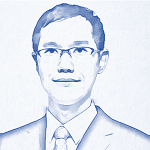目次
1. 魚眼フィルター
2. 実験:
_2.1 画像の読み込む
_2.2 魚眼フィルターの関数
_2.3 結果
1. 魚眼フィルター(fisheye)
魚眼フィルターとは、魚眼レンズを通して見たかのように、イメージを歪めます。結果は、樽型歪曲という、超広角の歪みのエフェクトになります。下記のような画像の加工になります。
2. 実験:
環境: google colab
入力データ:ウィキメディアの画像データ
モデル:魚眼フィルターの関数
Imageioのライブラリをインストールします。
| !pip3 install numpy imageio |
ライブラリをインポートします。
| # 画像をロード import urllib import urllib.request import sys import fish import imutils from IPython.display import Image |
fishのモジュールをインストールします。
| # Import scripts sys.path.append(”) py_src = “https://raw.githubusercontent.com/Gil-Mor/iFish/master/fish.py” py_file = ‘fish.py’ urllib.request.urlretrieve(py_src, py_file) import fish |
2.1 画像の読み込む
| # 画像をロード img_src = “https://upload.wikimedia.org/wikipedia/commons/thumb/a/a7/Chess_board_blank.svg/472px-Chess_board_blank.svg.png” img_file = ‘image1.png’ urllib.request.urlretrieve(img_src, img_file) img_file = ‘image1.png’ Image(img_file) |
2.2 魚眼フィルターの関数
| img_file = ‘image1.png’ imgobj = imgobj = imageio.imread(img_file)
output_img = fish.fish(imgobj, distortion_coefficient=1)
outpath = ‘image2.jpg’ imageio.imwrite(outpath, output_img, format=’png’) |
2.3 結果
| img_file = ‘image2.jpg’ Image(img_file) |
fish.pyのスクリプトです。
https://github.com/Gil-Mor/iFish
| ##fish.py
def get_fish_xn_yn(source_x, source_y, radius, distortion): “”” Get normalized x, y pixel coordinates from the original image and return normalized x, y pixel coordinates in the destination fished image. :param distortion: Amount in which to move pixels from/to center. As distortion grows, pixels will be moved further from the center, and vice versa. “””
if 1 – distortion*(radius**2) == 0: return source_x, source_y
return source_x / (1 – (distortion*(radius**2))), source_y / (1 – (distortion*(radius**2)))
def fish(img, distortion_coefficient): “”” :type img: numpy.ndarray :param distortion_coefficient: The amount of distortion to apply. :return: numpy.ndarray – the image with applied effect. “””
# If input image is only BW or RGB convert it to RGBA # So that output ‘frame’ can be transparent. w, h = img.shape[0], img.shape[1] if len(img.shape) == 2: # Duplicate the one BW channel twice to create Black and White # RGB image (For each pixel, the 3 channels have the same value) bw_channel = np.copy(img) img = np.dstack((img, bw_channel)) img = np.dstack((img, bw_channel)) if len(img.shape) == 3 and img.shape[2] == 3: print(“RGB to RGBA”) img = np.dstack((img, np.full((w, h), 255)))
# prepare array for dst image dstimg = np.zeros_like(img)
# floats for calcultions w, h = float(w), float(h)
# easier calcultion if we traverse x, y in dst image for x in range(len(dstimg)): for y in range(len(dstimg[x])):
# normalize x and y to be in interval of [-1, 1] xnd, ynd = float((2*x – w)/w), float((2*y – h)/h)
# get xn and yn distance from normalized center rd = sqrt(xnd**2 + ynd**2)
# new normalized pixel coordinates xdu, ydu = get_fish_xn_yn(xnd, ynd, rd, distortion_coefficient)
# convert the normalized distorted xdn and ydn back to image pixels xu, yu = int(((xdu + 1)*w)/2), int(((ydu + 1)*h)/2)
# if new pixel is in bounds copy from source pixel to destination pixel if 0 <= xu and xu < img.shape[0] and 0 <= yu and yu < img.shape[1]: dstimg[x][y] = img[xu][yu]
return dstimg.astype(np.uint8)
def parse_args(args=sys.argv[1:]): “””Parse arguments.”””
parser = argparse.ArgumentParser( description=”Apply fish-eye effect to images.”, prog=’python3 fish.py’)
parser.add_argument(“-i”, “–image”, help=”path to image file.” ” If no input is given, the supplied example ‘grid.jpg’ will be used.”, type=str, default=”grid.jpg”)
parser.add_argument(“-o”, “–outpath”, help=”file path to write output to.” ” format: <path>.<format(jpg,png,etc..)>”, type=str, default=”fish.png”)
parser.add_argument(“-d”, “–distortion”, help=”The distoration coefficient. How much the move pixels from/to the center.” ” Recommended values are between -1 and 1.” ” The bigger the distortion, the further pixels will be moved outwars from the center (fisheye).” ” The Smaller the distortion, the closer pixels will be move inwards toward the center (rectilinear).” ” For example, to reverse the fisheye effect with –distoration 0.5,” ” You can run with –distortion -0.3.” ” Note that due to double processing the result will be somewhat distorted.”, type=float, default=0.5)
return parser.parse_args(args)
if __name__ == “__main__”: args = parse_args() try: imgobj = imageio.imread(args.image) except Exception as e: print(e) sys.exit(1) if os.path.exists(args.outpath): ans = input( args.outpath + ” exists. File will be overridden. Continue? y/n: “) if ans.lower() != ‘y’: print(“exiting”) sys.exit(0)
|
担当者:KW
バンコクのタイ出身 データサイエンティスト
製造、マーケティング、財務、AI研究などの様々な業界にPSI生産管理、在庫予測・最適化分析、顧客ロイヤルティ分析、センチメント分析、SaaS、PaaS、IaaS、AI at the Edge の環境構築などのスペシャリスト