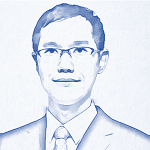目次
1 scikit-llmとは
2. 特上
3. 実験(コード)
3.1 Zero Shot GPTClassifier
3.2 Few-Shot Text Classification
3.3 Multi-Label Zero-Shot Text Classification
3.4 Multi-Label Few-Shot Text Classification
4. まとめ
1. scikit-llmとは
Scikit-LLMは、拡張テキスト分析タスクを容易にするために、scikit-learnフレームワークに大規模言語モデル(LLMs)を統合するよう設計されたPythonパッケージです。
2. 特上
Scikit-LLMに関するさまざまなソースからの主なポイントは以下の通りです:
– Scikit-LLMは、ChatGPTのような強力な言語モデルをscikit-learnフレームワークにシームレスに統合し、拡張テキスト分析タスクの貴重なツールとしています1。
-強力な言語モデルとscikit-learnを組み合わせる能力により、テキストの理解と検討のための比類ないツールキットを提供するため、テキスト分析のゲームチェンジャーと説明されています2。
-このパッケージは、scikit-learnフレームワーク内で機能するように特別に設計されているため、scikit-learnに慣れている人はScikit-LLMで簡単に作業できます。
– Scikit-LLMは、機械学習の世界で際立ったオープンソースプロジェクトであり、ChatGPTのような大規模言語モデルの力と、人気のある機械学習ライブラリであるscikit-learnの柔軟性を巧妙に組み合わせています。
3. 実験(コード)
環境構築:Google Colabで実験しました。
| %%capture !pip install scikit-llm |
OpenAIのAPI_KEYとORGANIZATION_IDが必要になります。
https://platform.openai.com/account/api-keys
https://platform.openai.com/account/org-settings
| from skllm.config import SKLLMConfig
SKLLMConfig.set_openai_key(“<API_KEY>”) SKLLMConfig.set_openai_org(“<ORGANIZATION_ID>”) |
3.1 Zero Shot GPTClassifier
– 再訓練なしでテキスト分類を実行します。
– Scikit-LLMは、自動的にOpenAI APIをクエリし、レスポンスを通常のラベルのリストに変換します。
– ゼロショット分類器は、ラベル自体の構造に大きく依存しています。それは自然言語で表現され、説明的で自己説明的でなければなりません。
データセットを読み込みます。
| from skllm import ZeroShotGPTClassifier from skllm.datasets import get_classification_dataset
# get classification dataset from sklearn X, y = get_classification_dataset() |
データ確認
| print(len(X)) print(X[1]) print(y) |
30
The special effects in ‘Star Battles: Nebula Conflict’ were out of this world. I felt like I was actually in space. The storyline was incredibly engaging and left me wanting more. Excellent film.
[‘positive’, ‘positive’, ‘positive’, ‘positive’, ‘positive’, ‘positive’, ‘positive’, ‘positive’, ‘positive’, ‘positive’, ‘negative’, ‘negative’, ‘negative’, ‘negative’, ‘negative’, ‘negative’, ‘negative’, ‘negative’, ‘negative’, ‘negative’, ‘neutral’, ‘neutral’, ‘neutral’, ‘neutral’, ‘neutral’, ‘neutral’, ‘neutral’, ‘neutral’, ‘neutral’, ‘neutral’]
モデル学習・推論します。
| # defining the model clf = ZeroShotGPTClassifier(openai_model=”gpt-3.5-turbo”)
# fitting the data clf.fit(X, y) # predicting the data y_predict = clf.predict(X) print(y_predict) |
[‘positive’, ‘positive’, ‘positive’, ‘positive’, ‘positive’, ‘positive’, ‘positive’, ‘positive’, ‘positive’, ‘positive’, ‘negative’, ‘negative’, ‘negative’, ‘negative’, ‘negative’, ‘negative’, ‘negative’, ‘negative’, ‘negative’, ‘negative’, ‘negative’, ‘neutral’, ‘neutral’, ‘neutral’, ‘neutral’, ‘negative’, ‘negative’, ‘neutral’, ‘neutral’, ‘neutral’]
モデル評価
| from sklearn.metrics import accuracy_score, precision_score, recall_score, f1_score, confusion_matrix
y_actual = y labels = list(set(y)) print(labels)
# Calculating Accuracy accuracy = accuracy_score(y_actual, y_predict) print(f”Accuracy: {accuracy:.2f}”)
# Calculating Precision precision = precision_score(y_actual, y_predict, labels=labels, average=’macro’) # ‘macro’ calculates metrics for each label, and finds their unweighted mean. print(f”Precision: {precision:.2f}”)
# Calculating Recall recall = recall_score(y_actual, y_predict, labels=labels, average=’macro’) print(f”Recall: {recall:.2f}”)
# Calculating F1 Score f1 = f1_score(y_actual, y_predict, labels=labels, average=’macro’) print(f”F1 Score: {f1:.2f}”)
# Calculating Confusion Matrix labels = [“positive”, “negative”, “neutral”] conf_matrix = confusion_matrix(y_actual, y_predict, labels=labels) print(“\nConfusion Matrix:”) print(conf_matrix) |
[‘positive’, ‘neutral’, ‘negative’]
Accuracy: 0.90
Precision: 0.92
Recall: 0.90
F1 Score: 0.90
Confusion Matrix:
[[10 0 0]
[ 0 10 0]
[ 0 3 7]]
ラベル付きデータを使用しない学習場合
| from skllm import ZeroShotGPTClassifier from skllm.datasets import get_classification_dataset
X, _ = get_classification_dataset()
clf = ZeroShotGPTClassifier() clf.fit(None, [“positive”, “negative”, “neutral”]) y_predict = clf.predict(X) |
3.2 Few-Shot Text Classification
– 少数ショット分類。これは、トレーニング サンプルがプロンプトに追加され、モデルに渡されることを意味します。
– レーニング セットは 1 つのプロンプトに収まる程度に小さくする必要があります (ラベルごとに最大 10 個のサンプルを推奨します)。
モデル学習・推論
| from skllm import FewShotGPTClassifier from skllm.datasets import get_classification_dataset
X, y = get_classification_dataset()
clf = FewShotGPTClassifier(openai_model=”gpt-3.5-turbo”) clf.fit(X, y) y_predict = clf.predict(X) |
モデル評価
| from sklearn.metrics import accuracy_score, precision_score, recall_score, f1_score, confusion_matrix
y_actual = y labels = list(set(y)) print(labels)
# Calculating Accuracy accuracy = accuracy_score(y_actual, y_predict) print(f”Accuracy: {accuracy:.2f}”)
# Calculating Precision precision = precision_score(y_actual, y_predict, labels=labels, average=’macro’) print(f”Precision: {precision:.2f}”)
# Calculating Recall recall = recall_score(y_actual, y_predict, labels=labels, average=’macro’) print(f”Recall: {recall:.2f}”)
# Calculating F1 Score f1 = f1_score(y_actual, y_predict, labels=labels, average=’macro’) print(f”F1 Score: {f1:.2f}”)
# Calculating Confusion Matrix labels = [“positive”, “negative”, “neutral”] conf_matrix = confusion_matrix(y_actual, y_predict, labels=labels) print(“\nConfusion Matrix:”) print(conf_matrix) |
[‘positive’, ‘neutral’, ‘negative’]
Accuracy: 0.97
Precision: 0.97
Recall: 0.97
F1 Score: 0.97
Confusion Matrix:
[[10 0 0]
[ 0 10 0]
[ 0 1 9]]
3.3 Multi-Label Zero-Shot Text Classification
データ読み込みます。
| # importing Multi-Label zeroshot module and classification dataset from skllm import MultiLabelZeroShotGPTClassifier from skllm.datasets import get_multilabel_classification_dataset
# get classification dataset from sklearn X, y = get_multilabel_classification_dataset() |
データ確認
| print(len(X)) print(X[1]) |
10
The delivery was super fast, but the product did not match the information provided on the website.
| print(len(y)) print(y) |
10
[[‘Quality’, ‘Packaging’], [‘Delivery’, ‘Product Information’], [‘Product Variety’, ‘Customer Support’], [‘Price’, ‘User Experience’], [‘Delivery’, ‘Packaging’], [‘Customer Support’, ‘Return Policy’], [‘Product Information’, ‘Return Policy’], [‘Service’, ‘Delivery’, ‘Quality’], [‘Price’, ‘Quality’, ‘User Experience’], [‘Product Information’, ‘Delivery’]]
モデル作成
| # defining the model clf = MultiLabelZeroShotGPTClassifier(max_labels=3)
# fitting the model clf.fit(X, y)
# making predictions y_predict = clf.predict(X) |
モデル評価
| from sklearn.preprocessing import MultiLabelBinarizer from sklearn.metrics import precision_score, recall_score, f1_score from sklearn.metrics import accuracy_score, multilabel_confusion_matrix
# Convert your lists into a binary matrix format using MultiLabelBinarizer mlb = MultiLabelBinarizer() y_bin = mlb.fit_transform(y) y_predict_bin = mlb.transform(y_predict)
# Label-based metrics precision = precision_score(y_bin, y_predict_bin, average=’micro’) recall = recall_score(y_bin, y_predict_bin, average=’micro’) f1 = f1_score(y_bin, y_predict_bin, average=’micro’)
print(“Precision: “, precision) print(“Recall: “, recall) print(“F1-Score: “, f1)
# Exact Match Ratio exact_match_ratio = accuracy_score(y_bin, y_predict_bin)
# Average Accuracy average_accuracy = (y_bin == y_predict_bin).mean()
# Multi-label Confusion Matrix confusion_matrices = multilabel_confusion_matrix(y_bin, y_predict_bin)
print(“Exact Match Ratio: “, exact_match_ratio) print(“Average Accuracy: “, average_accuracy) print(“Confusion Matrices:”) for label_index, matrix in enumerate(confusion_matrices): print(f”Label: {mlb.classes_[label_index]}”) print(matrix) |
Precision: 1.0
Recall: 0.9545454545454546
F1-Score: 0.9767441860465117
Exact Match Ratio: 0.9
Average Accuracy: 0.99
Confusion Matrices:
Label: Customer Support
[[8 0]
[0 2]]
Label: Delivery
[[6 0]
[0 4]]
Label: Packaging
[[8 0]
[0 2]]
Label: Price
[[8 0]
[0 2]]
Label: Product Information
[[7 0]
[0 3]]
Label: Product Variety
[[9 0]
[0 1]]
Label: Quality
[[7 0]
[0 3]]
Label: Return Policy
[[8 0]
[0 2]]
Label: Service
[[9 0]
[1 0]]
Label: User Experience
[[8 0]
[0 2]]
3.4 Multi-Label Few-Shot Text Classification
Multi-Label Few-Shotの場合は、下記のコードになります。
| from skllm.models.gpt.gpt_few_shot_clf import MultiLabelFewShotGPTClassifier from skllm.datasets import get_multilabel_classification_dataset
X, y = get_multilabel_classification_dataset()
clf = MultiLabelFewShotGPTClassifier(max_labels=2, openai_model=”gpt-3.5-turbo”) clf.fit(X, y) y_predict = clf.predict(X) |
4. まとめ
Scikit-LLMは、大規模言語モデル(LLMs)をscikit-learnフレームワークに統合し、テキスト分析タスクを強化するためのPythonパッケージです。この実験において、Scikit-LLMは高い精度でテキスト分類を実行する能力を示し、特に少数ショットテキスト分類の場合、精度、適合率、再現率、およびF1スコアが非常に高かったことが示されました。これにより、Scikit-LLMがテキスト分析タスクにおいて強力かつ柔軟なツールであることが確認されました。
担当者:KW
バンコクのタイ出身 データサイエンティスト
製造、マーケティング、財務、AI研究などの様々な業界にPSI生産管理、在庫予測・最適化分析、顧客ロイヤルティ分析、センチメント分析、SaaS、PaaS、IaaS、AI at the Edge の環境構築などのスペシャリスト
参照:
– github:https://github.com/iryna-kondr/scikit-llm