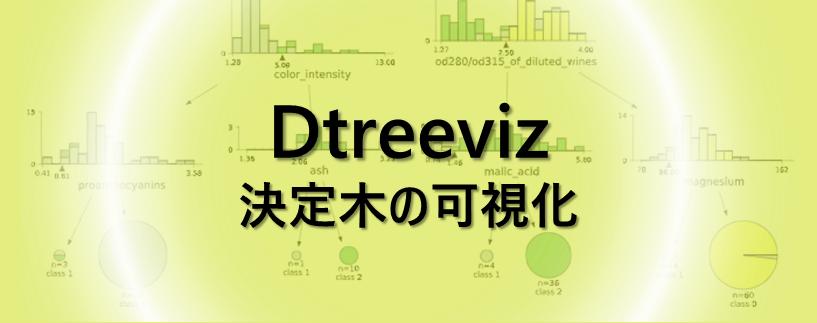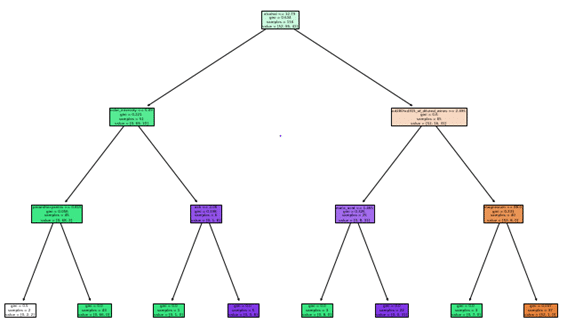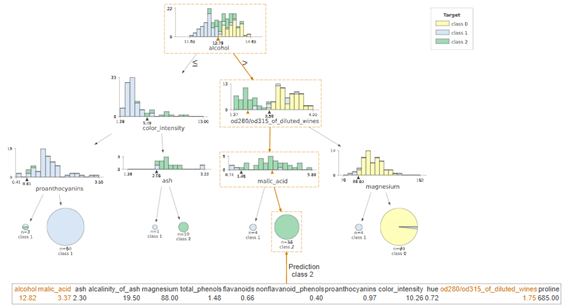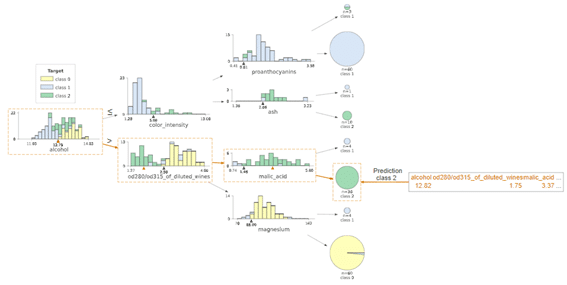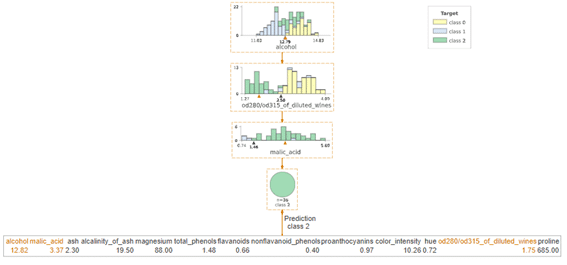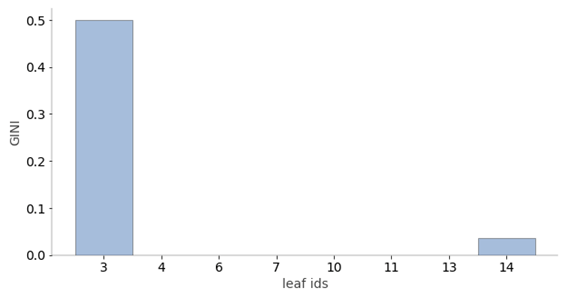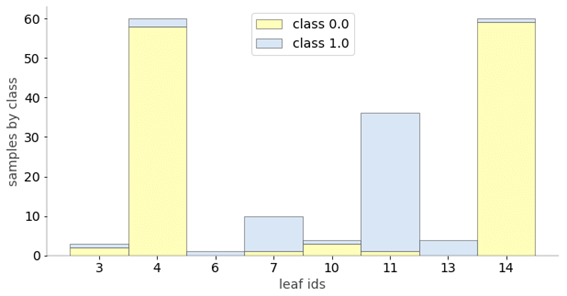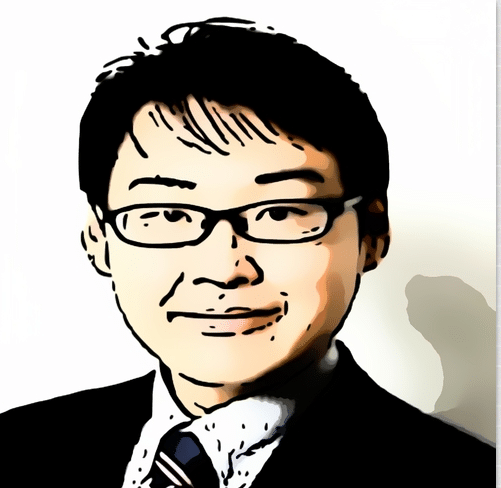目次
1. dtreeviz 決定木の可視化
2.実験
2.1 環境設定
2.2 データロード
2.3 RandomForestClassifierモデル
2.4 決定木の図
2.5 dtreeviz決定木の図
2.6 葉の純度
2.7 ターゲットクラスの分布
1. dtreeviz 決定木の可視化
dtreevizは決定木関係のアルゴリズム結果を、可視化するライブラリです。対応ライブラリーとしては、scikit-learn, XGBoost, Spark MLlib, LightGBMにおいて利用できます。
Dtreevizは複数プラットフォームに対応されています。
pip install dtreeviz # sklearn
pip install dtreeviz[xgboost] # XGBoost
pip install dtreeviz[pyspark] # pyspark
pip install dtreeviz[lightgbm] # LightGBM
dtreevizライブラリ:https://github.com/parrt/dtreeviz
dtreeviz関数
| tree_model | 決定木のモデル |
| X_train | 説明変数データ |
| y_train | 目的変数データ |
| feature_names | X_trainの各特徴量名 |
| target_name | 目的変数の名前 |
| class_names | (分類木の時必須)各クラスに対応する名前 |
| precision | 特徴量の境界値を表示する小数点以下の桁数 |
| orientation | 木が分岐する方向 TD: top-down or LR: left-right |
| show_root_edge_labels | ルートからノードへの分岐の値関係を表示するか |
| show_node_labels | ノード番号を表示するか |
| fancy | 特徴量の決定境界を可視化するか |
| histtype | 分類木の時、ヒストグラムの表示形式 |
| X | 推論過程を可視化するサンプルデータ |
| max_X_features_LR | orientation=’LR’の時、表示するサンプルデータの特徴量数 |
| max_X_features_TD | orientation=’TD’の時、表示するサンプルデータの特徴量数 |
2.実験
環境:Google Colab
データセット:sklearnのワインのデータ
ワインの品種に関するデータセット 178データ含まれている。3クラス分類で予測したりする
モデル:RandomForestClassifier
可視化:RandomForestの決定木の図、dtreeviz決定木の図
2.1 環境設定
ライブラリのインストール
| ! pip install dtreeviz |
ライブラリのインポート
| # Load packages import numpy as np import pandas as pd from sklearn.datasets import load_wine from sklearn.ensemble import RandomForestClassifier from sklearn import tree from dtreeviz.trees import * from matplotlib import pyplot as plt plt.rcParams.update({‘figure.figsize’: (12.0, 8.0)}) plt.rcParams.update({‘font.size’: 14}) |
2.2 データロード
ワインのデータセットを読み込みます。
| wine = load_wine() X = pd.DataFrame(wine.data, columns=wine.feature_names) y = wine.target class_names = wine.target_names feature_names = wine.feature_names |
2.3 RandomForestClassifierモデル
モデル学習します。
| # max_depth=3のRandomForest
rf = RandomForestClassifier(n_estimators=100, max_depth=3) rf.fit(X, y) |
RandomForestClassifier(bootstrap=True, ccp_alpha=0.0, class_weight=None,
criterion=’gini’, max_depth=3, max_features=’auto’,
max_leaf_nodes=None, max_samples=None,
min_impurity_decrease=0.0, min_impurity_split=None,
min_samples_leaf=1, min_samples_split=2,
min_weight_fraction_leaf=0.0, n_estimators=100,
n_jobs=None, oob_score=False, random_state=None,
verbose=0, warm_start=False)
2.4 決定木の図
| # The plot of first Decision Tree
_ = tree.plot_tree(rf.estimators_[0], feature_names=X.columns, filled=True) |
2.5 dtreeviz決定木の図
| # dtreeviz decision tree
dtreeviz(rf.estimators_[0], X, y, feature_names=X.columns, target_name=”Target”) |
対象データを作成します。
| # random sample X_ = wine.data[np.random.randint(0, len(wine.data)),:] X_ |
dtreeviz決定木の図 + 対象データ
| # dtreeviz decision tree with random sample dtreeviz(rf.estimators_[0], X, y, feature_names=X.columns, X=X_, target_name=”Target”) |
dtreeviz水平決定木の図
| # Left-right dtreeviz decision tree dtreeviz(rf.estimators_[0], X, y, feature_names=X.columns, orientation =’LR’, X=X_, target_name=”Target”) |
対象データを注目してdtreeviz決定木の図
| # dtreeviz decision tree with random sample + show_just_path dtreeviz(rf.estimators_[0], X, y, feature_names=X.columns, target_name=”Target”, orientation =’TD’, X=X_, show_just_path=True) |
2.6 葉の純度
Random Forestの別れていった葉のデータの割合は予測の信頼性に影響します。分類の場合、葉の純度は多数派のターゲットクラス(ジニ、エントロピー)に基づいて計算されます。予測した結果の分散が小さい葉(回帰も含む)つまり分類が偏っている時(分類)は、はるかに信頼性の高い予測値です(回帰も含む)。
| # Leaf node purity
viz_leaf_criterion(rf.estimators_[0], display_type = “plot”) |
2.7 ターゲットクラスの分布
分類のための視覚化です。葉のサンプルからターゲットクラス値の分布を確認できます。
| # Leaf node samples for classification
ctreeviz_leaf_samples(rf.estimators_[0], X, y) |
担当者:HM
香川県高松市出身 データ分析にて、博士(理学)を取得後、自動車メーカー会社にてデータ分析に関わる。その後コンサルティングファームでデータ分析プロジェクトを歴任後独立 気が付けばデータ分析プロジェクトだけで50以上担当
理化学研究所にて研究員を拝命中 応用数理学会所属