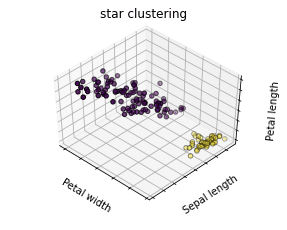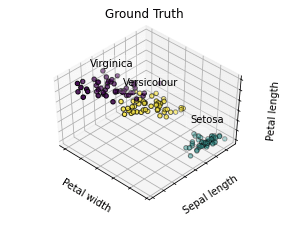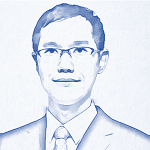目次
1. 星クラスター分析の概要
1.1 星クラスター分析のクラスター分析とは
1.2 星クラスター分析のライブラリ
2. 実験
2.1 環境設定
2.3 データロード
2.4 星クラスター分析の可視化
1. 星クラスター分析の概要
1.1 星クラスター分析のクラスター分析とは
星クラスター分析(Star Clustering)は、大まかに触発され、星系形成のプロセスに類似したクラスタリング手法です。 その目的は、事前にクラスターの数を知る必要がない、クラスター作成します。
1.2 Star Clusteringのライブラリ
Star Clusteringのライブラリはpip installができないです。ただjosephius のgithub(下記のURL)からstar_clustering.pyをダウンロードすれば、star = StarCluster()のオブジェクトを作成して、星クラスター分析ができます。
https://github.com/josephius/star-clustering
2. 実験
環境:Colab
データセット:Sci-kit learnのirisはアヤメの種類と特徴量に関するデータセットで、3種類のアヤメの花弁と萼(がく)に関する特徴量について多数のデータです。
モデル:Star Clusteringのクラスター分析
2.1 環境設定
Star Clusteringのモジュールをダウンロードします。
| import urllib from urllib import request
img_src = “https://github.com/josephius/star-clustering/raw/master/star_clustering.py” img_path = ‘star_clustering.py’ urllib.request.urlretrieve(img_src, img_path) |
ライブラリのインストール
| import numpy as np import matplotlib.pyplot as plt from mpl_toolkits.mplot3d import Axes3D
from sklearn.cluster import KMeans from sklearn import datasets
from star_clustering import StarCluster np.random.seed(5) |
2.3 データロード
Irisのデータセットを読み込みます。
| iris = datasets.load_iris() X = iris.data y = iris.target |
2.4 STAR CLUSTERINGの可視化
クラスタ数をあらかじめ設定しなくても、クラスタリングできます。二つのクラスターができました。
| estimators = [(‘star_clustering_iris’, StarCluster())]
fignum = 1 titles = [‘Star Clustering’] for name, est in estimators: fig = plt.figure(fignum, figsize=(4, 3)) ax = Axes3D(fig, rect=[0, 0, .95, 1], elev=48, azim=134) est.fit(X) labels = est.labels_
ax.scatter(X[:, 3], X[:, 0], X[:, 2], c=labels.astype(np.float), edgecolor=’k’)
ax.w_xaxis.set_ticklabels([]) ax.w_yaxis.set_ticklabels([]) ax.w_zaxis.set_ticklabels([]) ax.set_xlabel(‘Petal width’) ax.set_ylabel(‘Sepal length’) ax.set_zlabel(‘Petal length’) ax.set_title(titles[fignum – 1]) ax.dist = 12 fignum = fignum + 1
# Plot the ground truth fig = plt.figure(fignum, figsize=(4, 3)) ax = Axes3D(fig, rect=[0, 0, .95, 1], elev=48, azim=134)
for name, label in [(‘Setosa’, 0), (‘Versicolour’, 1), (‘Virginica’, 2)]: ax.text3D(X[y == label, 3].mean(), X[y == label, 0].mean(), X[y == label, 2].mean() + 2, name, horizontalalignment=’center’, bbox=dict(alpha=.2, edgecolor=’w’, facecolor=’w’)) # Reorder the labels to have colors matching the cluster results y = np.choose(y, [1, 2, 0]).astype(np.float) ax.scatter(X[:, 3], X[:, 0], X[:, 2], c=y, edgecolor=’k’)
ax.w_xaxis.set_ticklabels([]) ax.w_yaxis.set_ticklabels([]) ax.w_zaxis.set_ticklabels([]) ax.set_xlabel(‘Petal width’) ax.set_ylabel(‘Sepal length’) ax.set_zlabel(‘Petal length’) ax.set_title(‘Ground Truth’) ax.dist = 12 plt.show() |
担当者:KW
バンコクのタイ出身 データサイエンティスト
製造、マーケティング、財務、AI研究などの様々な業界にPSI生産管理、在庫予測・最適化分析、顧客ロイヤルティ分析、センチメント分析、SaaS、PaaS、IaaS、AI at the Edge の環境構築などのスペシャリスト